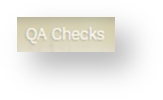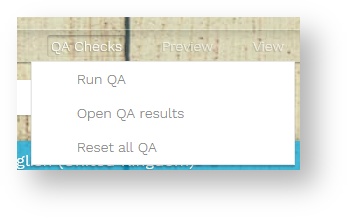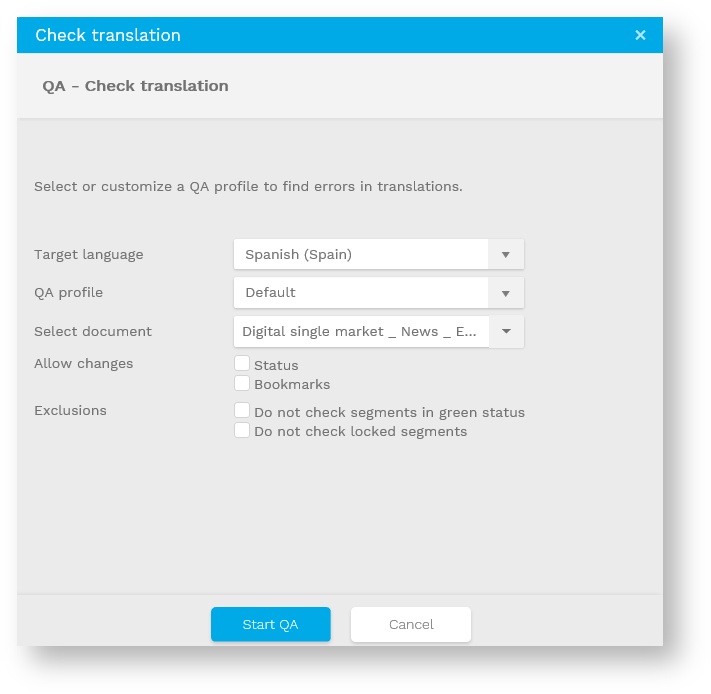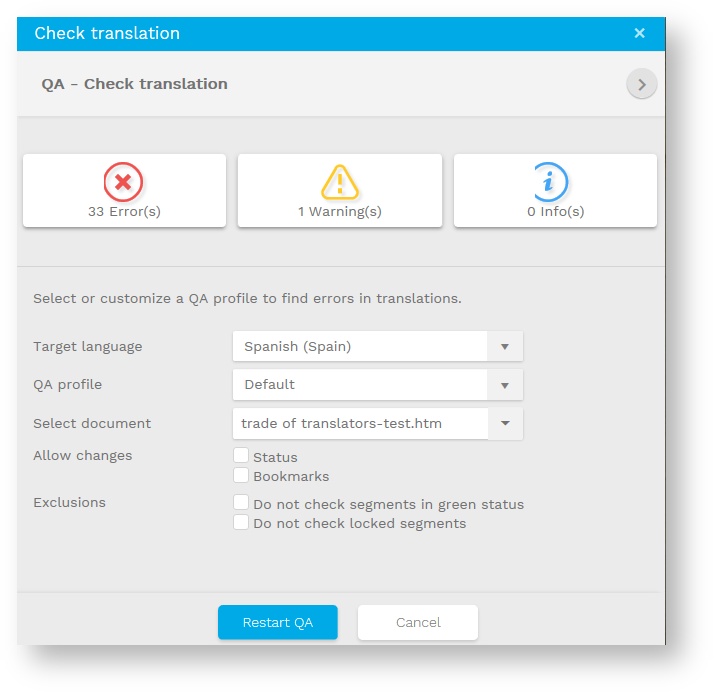Anchor
Clicking on 'Run QA' will open a pop-up window that will allow you to configure some parameters before starting the process.
Optons are :
- Do not check segments in green status → this corresponds to segments that where manually validated and for which a QA check is not mandatory.
- Do not check locked segments → If you or a stakeholder of the project have locked some segments, you may not want these to be checked.
Once you run your QA checks, a report will be generated with 3 different types of information depending on the 'severity' of the mistake found:
- Errors: need for corrections.
- Warnings: need for review/corrections.
- Information: The result is likely to be a false positive, but needs to be checked.
| Info | ||
|---|---|---|
| ||
You can access this report anytime by clicking on 'QA checks' → 'Open QA results'. |
Once a QA check run, the system will flag errors with the following icon placed at the bottom right-hand corner of each segment with error(s). If you click on this icon, you will see the nature of the problem(s).
Would you like to remove all these icons in one go, you will be able to click on ' QA checks' → 'Reset all QA'.
| Info | ||
|---|---|---|
| ||
For the system to remove these icons, you should first make the necessary corrections and run the QA again. |
...