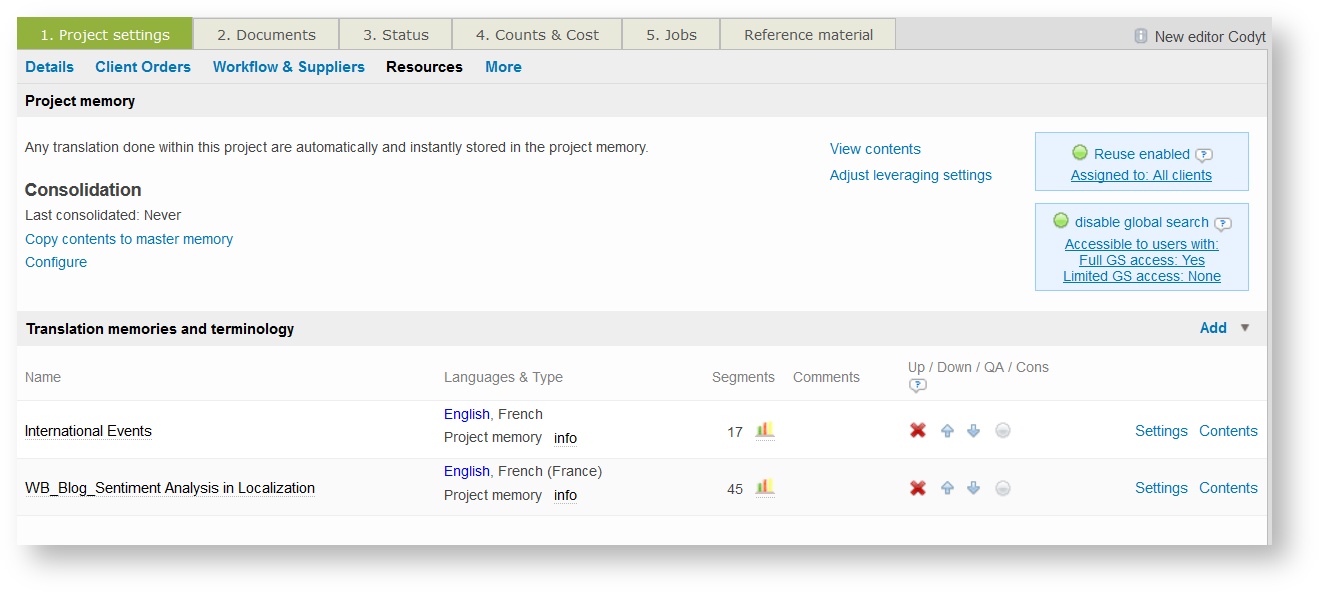...
| Tip |
|---|
If you have an extensive number of linguistic resources in the system, then you will have to scroll down to see the Add and Add and close options. |
Resource preferences and flag for QA check
| Anchor | ||||
|---|---|---|---|---|
|
The added resources will appear as shown below and may be reordered using the arrows to ensure proper pre-translation by the system. Pre-translation occurs based on the order of the resources in this list.
How to activate resources for explicit QA control
The quality assurance icon (grey/green disc) can be switched on or off. If enabled, the resource will be used by the Terminology Check QA rule. This rule verifies that translations are consistent with the attached terminology databases. For more information about the Terminology Check, go to QA Categories.
...