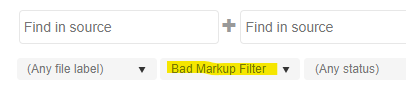This page contains useful extensions with source code:
| Table of Contents |
|---|
Multiple sample extensions
Download sample extensions project:
AcmeSample.BeeboxPackage.zip (23 June 2015)
(Note: This download fixes a bug in the TranslatedFileAction class.)
Wordbee.Beebox.Extensibility assembly
Download Wordbee.Beebox.Extensibility.zip
GIT extension
The GIT extension permits to connect a Beebox project to a GIT repository and branch and synchronizes both.
Read tutorial here: GIT Localization Connector
Extension package, for upload to your Beebox (v2.00):
| View file | ||||
|---|---|---|---|---|
|
Source code:
| View file | ||||
|---|---|---|---|---|
|
Replace content in translated files
This extension lets you replace content in translated files. For example, it can be used to replace source language codes by the target language code.
The default configuration of the extension is to replace any occurrence of:
| Code Block |
|---|
<Locale>......</Locale> |
By the file's target locale. For example, the content above is replaced as follows when translating into French:
| Code Block |
|---|
<Locale>fr</Locale> |
You can change the configuration and define any number of regular expressions and replacement strings. When uploading the extension, you can see the help information.
Note: The extension writes UTF-8. If you need other encodings, please amend the source code below accordingly.
The extension binary:
| View file | ||||
|---|---|---|---|---|
|
The source code (create a project as defined in this chapter to amend code and compile):
| View file | ||||
|---|---|---|---|---|
|
Filter to find mismatching markup in translations
This extension adds a new filter to Beebox to find misatching markup in translations. The filter detects if a markup is missing in the translation, markup occurrences do not match or the translation contains markup that does not exist in the source.
To access the filter, go to "Quick Search" and select "Bad Markup Filter":
Upload the extension package from the Administration > Extensions page:
| View file | ||||
|---|---|---|---|---|
|
The Visual Studio solution (source code):
| View file | ||||
|---|---|---|---|---|
|