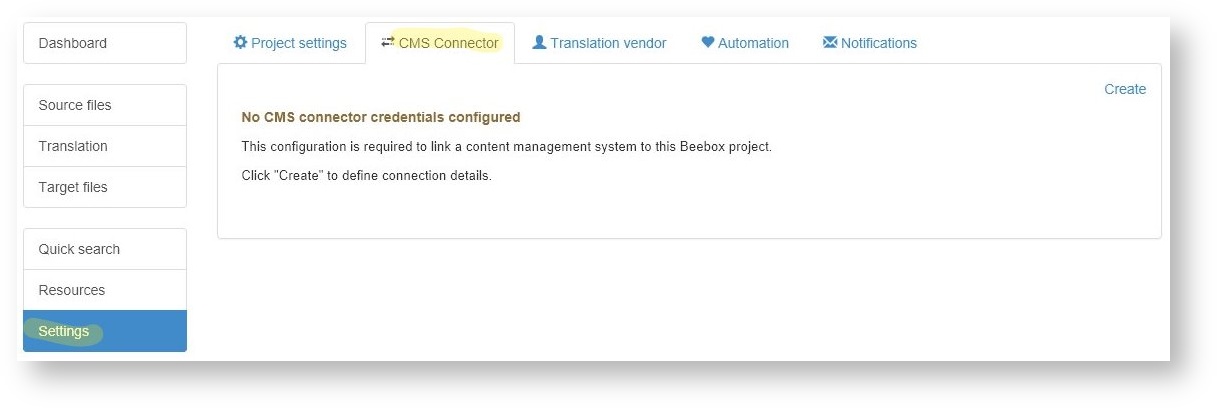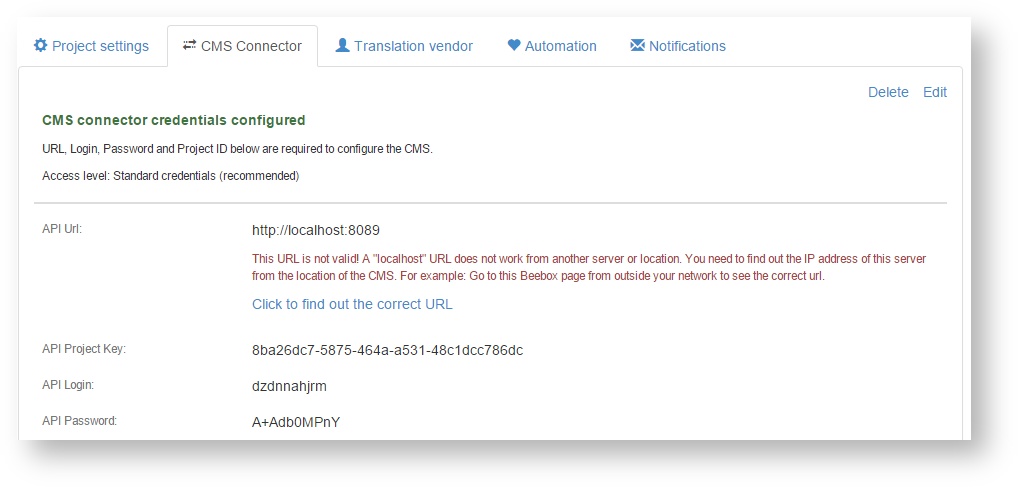Here we explain how to assign credentials to a Content Management System (CMS) connector so that it can interact with the selected Beebox project.
...
| Warning |
|---|
Your Beebox must be accessible from the location of the CMS. Firewalls must allow HTTP access from the CMS to your Beebox. Please read: Authorize external API/CMS and UI access |
Create credentials
Click Settings in the project left navigation and then Connectors & API:
Click the Create link and the system will enable external API access and assign random credentials for your convenience:
The link below the red text lets you find out your public Beebox URL.
Configure connector with the credentials
...