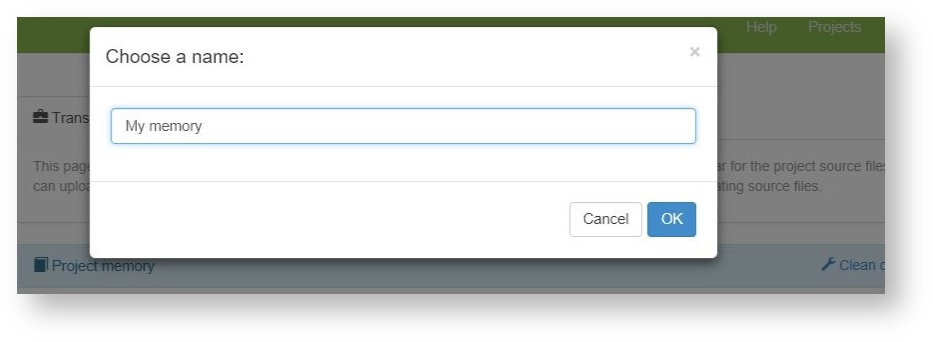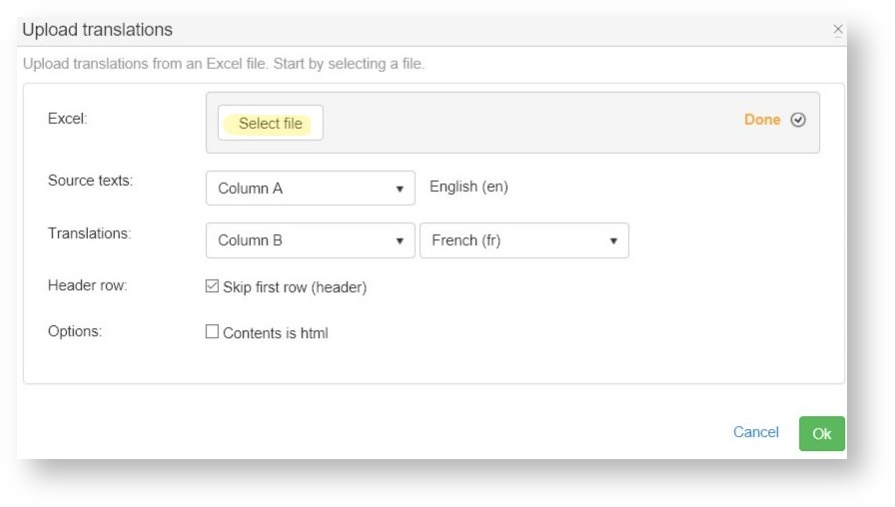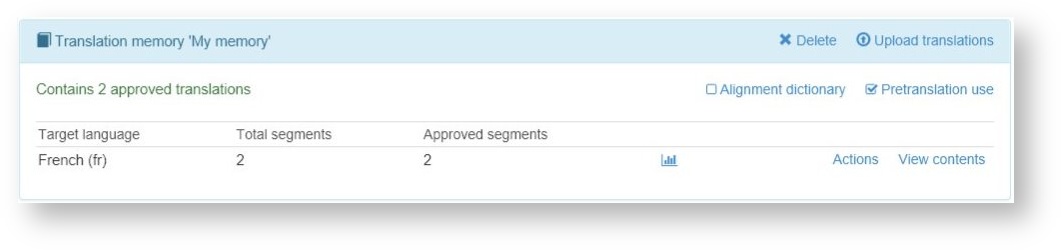...
By default the page shows a single memory which is the project memory. The project memory contains all the segments of its source files and grows with each translation done via the Beebox.
The project memory shows one line per project target language.
...
Start with the Add a resource link. You are asked to name the new memory:
Click OK and the new, still empty, memory is listed:
...
Click Upload translations and select an Excel file containing your source texts and translations:
Choose the column containing the source texts, the column containing the translations as well as the language. If your content is HTML code please tick the respective option.
Finally, confirm and view the result:
You can now upload more content in other languages.
...