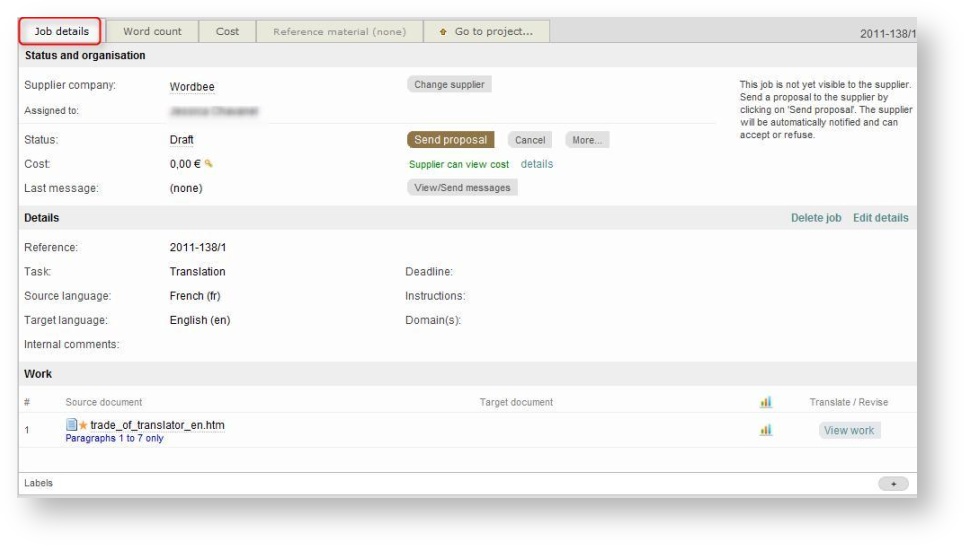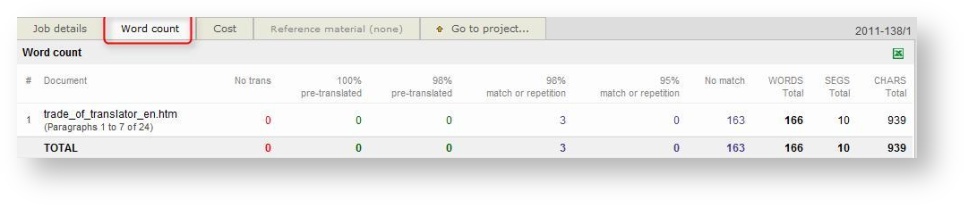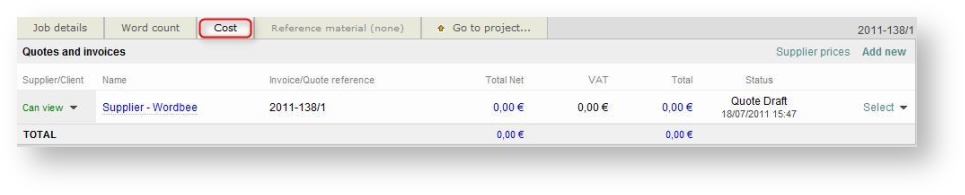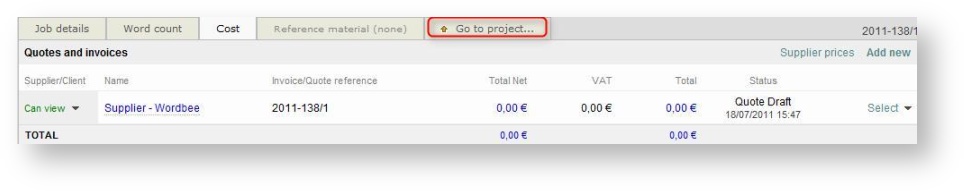When you select a job on the Jobs main page, the Job details page appears.
...
In this section you can find:
Job details
Word count
Cost
Go to project
| Anchor |
|---|
| _Toc415132945 |
|---|
| _Toc415132945 |
|---|
|
Job detailsThis part has already been shown to you in: Creating jobs..
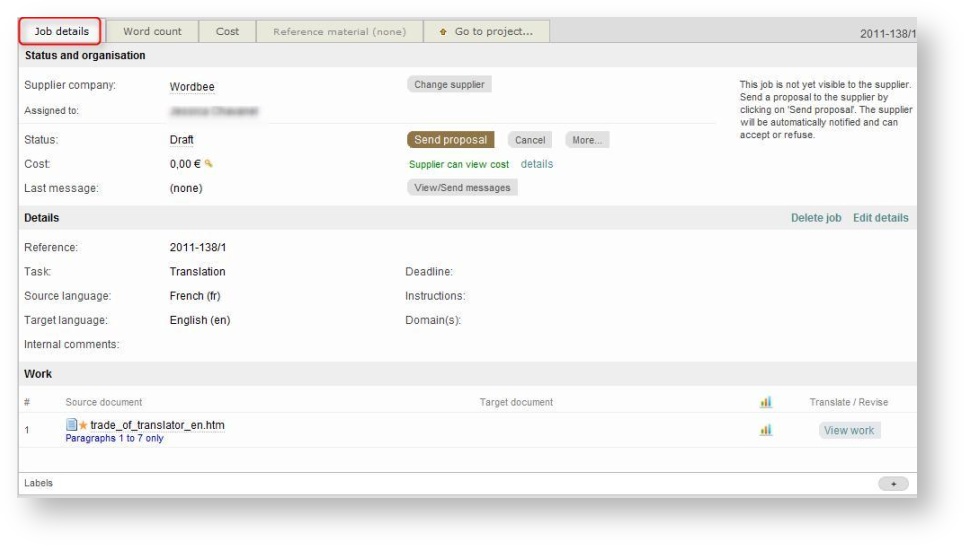
| Anchor |
|---|
| _Toc415132946 |
|---|
| _Toc415132946 |
|---|
|
Word countThis tab enables you to see how many words there are to translate/revise…
Actually, you will see the same information as on the Word count page of the Project. However, no data will be available if you have not done the Count words process during the Creation of the project (see: Counting words See page 82).
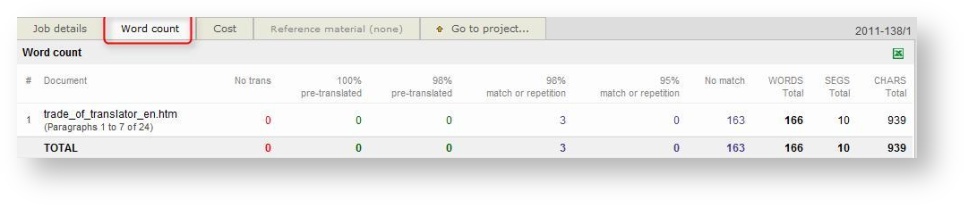
You can also export all data to an Excel spread sheet by clicking on Export Excel.
| Anchor |
|---|
| _Toc415132947 |
|---|
| _Toc415132947 |
|---|
|
CostThis tab in the Jobs menu shows you the cost details for each supplier taking part in the project.
...
Moreover, by clicking on Supplier prices, you will see the Standard price list of the supplier you have selected to do the job in detail (see: Suppliers price list).
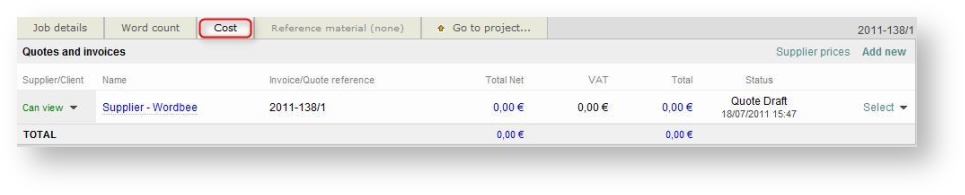
| Anchor |
|---|
| _Go_to_project |
|---|
| _Go_to_project |
|---|
|
| Anchor |
|---|
| _Toc415132948 |
|---|
| _Toc415132948 |
|---|
|
Go to projectWhen you select a job, click on this tab (  ) to go directly to the project's Jobs page showing all of its details (see: Creating jobsfor more information).
) to go directly to the project's Jobs page showing all of its details (see: Creating jobsfor more information).
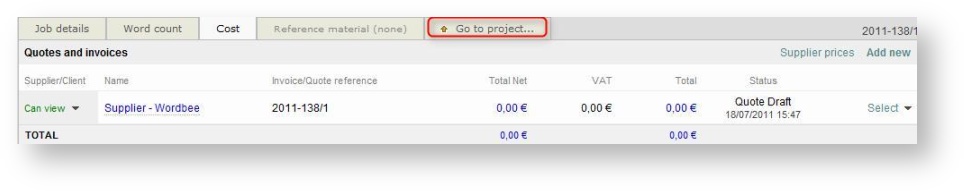 b
b