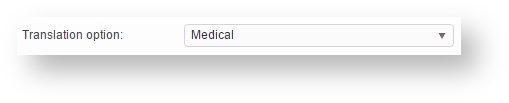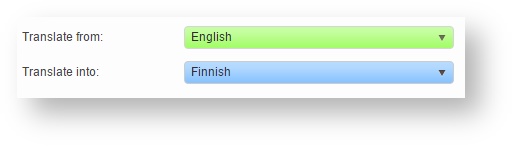This method returns the configuration of the Instant Translation MT Hive tool. This configuration contains the parameters needed to submit translation requests:
...
(GET) /api/it/configuration?token=&option=
PARAMETERS
Parameters are:
token | The session token obtained when connecting. | option | . | ..).If you indicate an invalid option, the system will use 0 and not return an error!
RESULTS
An HTTP status of 200 indicates success. Other HTTP status values indicate an error.
The method returns a JSON object:
option
The option (0, 1, ...) for which this JSON contains the configuration.
| options | A JSON array of all available options. There is always at least one option. Example: |
"options": ["Default", "Technical", "Marketing"]The "option" is the zero-based index into this arrayEach array element is itself a JSON object containing full details. |
Each option is a JSON object with these properties:
option | The option (0, 1, ...) for which this JSON contains the configuration. It is the index of this object in the options array (see above). |
| name | The title of the option. This should be displayed to the user. |
| locales | Specifies the available languages. See description further down. |
| maxFileSizeMB | The maximum file size in megabytes for translation requests. You should always prevent a user to submit any files exceeding this limit. The API itself will also check the limit. |
| formats | Specifies the supported file formats. See description further down. |
| peEnabled | Boolean. Specifies if user can request a human post editing (improvement) of a machine translation. |
| peTermsUrl | Used when submitting post edit requests. If not null then this is the URL to view usage Terms & Conditions. Before a user requests a post edit of a machine translated file, the user must be asked to navigate to this URL. For example, in your user interface you would add a checkbox like: [ ] I have read and agree with the Terms & Conditions.If the property is null then the user does not need to accept any terms and conditions. |
| peDeadlineMinLeadHours | Used when submitting post edit requests. If the user selects a deadline it must be at least this number of hours into the future. |
| peDeadlineMandatory | Used when submitting post edit requests. If not null then the user must choose a deadline for the work. If null then the choice of a deadline is optional. |
Locales node
The "locales" node contains these properties:
| all | A JSON array with all language codes and print names. Use this information to display language names. Example:
| ||
| anytoany | Indicates how source and target language combinations are stored in this JSON.
In both cases, the language selector would look the same: | ||
| src trg | Applies if "anytoany" is true. Both "src" and "trg" are the supported source and target language codes, respectively. And the user can translate from any source into any target language. Example:
| ||
| srctrg | Applies if "anytoany" is false. Example:
Here the user can choose from two source languages: English (en) and German (de). English can be translated into French and German. German can be translated into English. No other combinations are permitted. |
Formats node
The "formats" node is a JSON array. Each element describes one file format (Word, HTML..) that can be translated:
REMARKS
Question: My request disappeared. Why?
It may happen that the request you ask for does not show up in the result list.
In that case the request was removed from the system:
- Removed by the user from the Wordbee web interface
- Removed by a platform manager or administrator
- Removed because it was too old
You should consider such requests cancelled.
EXAMPLE
We ask for the status of requests 39 and 40 using this URL:
(GET) /api/it/requests?token=&ids=39,40The result is:
| name | Print name of the format, such as "Adobe Indesign", "Web page", etc. | ||
| ext | An array of possible file extensions. Example:
This record refers to Adobe Indesign files. | ||
| foptions | A list of format options. When translating a specific file a user may be given a choice how this file shall be handled. For example, the administrator may propose multiple options like:
There is always at least one option. With just one, no need to ask the user to make a choice. Example with two options:
The foption value must be included with translation requests. |
REMARKS
Let us discuss how you use the file options.
Imagine the user wants to translate "sample.pot". You would proceed as follows:
- Fetch the configuration and display a pick list for the translation options (if more than one). Preselect the pick list item with index option.
- Populate the language pick lists from the configuratio JSON. It is nice to preselect the last user choice!
- Look up all records in the formats array that support the ".pot" extension. Usually this will yield just one, but in rare cases a file format may be ambiguous!
- Compile all foption/name items from the formats selection.
- If there is more than one item, you need to propose a choice to the user. Example:
- "PO/POT files - Default"
- "Microsoft Powerpoint - All text"
- "Microsoft Powerpoint - All text except red"
As you can see, the ".pot" extension can be both a PO/POT file or a Powerpoint template file.
EXAMPLE
The example below contains a configuration with a single option:
| Code Block |
|---|
{ "options": [ { "option": 0, "name": "Fast translation", "locales": { "all": [ { "v": "af", "t": "Afrikaans" }, { "v": "ar", "readyt": true, "Arabic" }, { "status "v": "Finishedbe", "fnamet": "My Sample File.docx",Belarusian" } ], "anytoany": true, "src": [ "af", "ar", "be" ], "en", "trg": [ "af", "ar", "be", "bg", "ca" ] }, "maxFileSizeMB": 20, "formats": [ "srct { "name": "EnglishAdobe Indesign", "trgext": "fr" [ ".indd", ".idml" ], "trgt": "French", "foptions": [ { "foption": 38, "dt": "2015-05-06T08:00:58.56Z" "name": "Default" } ] }, { "name": "Adobe Photoshop", "ext": [ ".psd" ], "segs "foptions": [ { "foption": 4244, "words": 372, "name": "Default" } ] }, { "charsname": "Microsoft 2184Powerpoint", "wordsMT": 300, "ext": [ ".ppt", ".pot", ".pps", ".pptx", ".pptm", ".potx", ".potm", ".ppsx", ".ppsm" ], "wordsTM100": 72, "foptions": [ { "wordsTM110foption": 0,33, "wordsTMFuzzy": 0 "name": "Default" } ] } ], "pe_status "peTermsUrl": null, "pe_ready "peDeadlineMinLeadHours": false12, "pe_url": null "peDeadlineMandatory": true } ] } |
Note: Request 40 does not exist and is therefore not in the list.