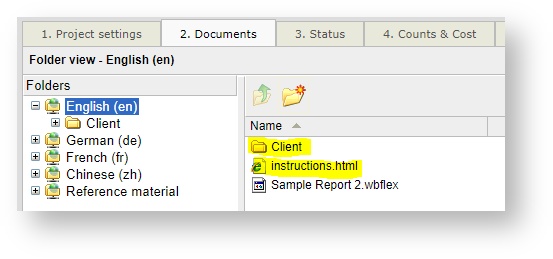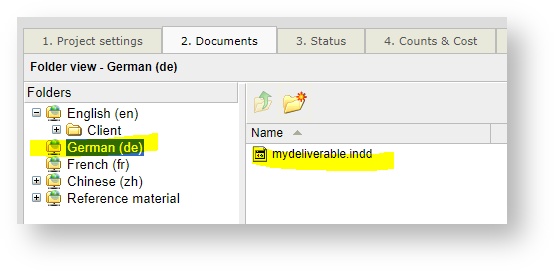Get list of files attached to the flex file. Files are saved into the project source folder where the Flex document was created. However, it is also possible to save files for each of the target locales. The latter could e.g. be used for deliverables but you can also store those into the source folder.
See example at the bottom.
URL
(GET) /api/apps/wbflex/documents/{id}/files?locale={locale}PARAMETERS
URL parameters are:
id | Specify either a document ID (such as 1000) or a job ID (such as c300). | Mandatory, string |
| locale | Optional. Files can be saved with the document in the source locale folder (default) or any of the target locales. | Optional, string |
RESULTS
An array with any files that accompany the flex document. These are files saved to the same folder as the flex file in the project library (under the source language).
...
Each file is an object with file name ("name"), change date ("date") and size in bytes ("size").
EXAMPLES
Show files located in the same project folder as the Flex document file:
| Code Block |
|---|
[ { "name": "Software-documentation.docx", "date": "2019-05-17T12:44:38.8070208Z", "size": 32561, "loc": "en" }, { "name": "Software\\Instructions.docx", "date": "2019-05-21T14:00:21.9765485Z", "size": 1634084, "loc": "en" } ] |
Example of an English Flex document with an attached sub folder and an instructions file. These data are stored in the project:
Here we attached a file to the German target language: