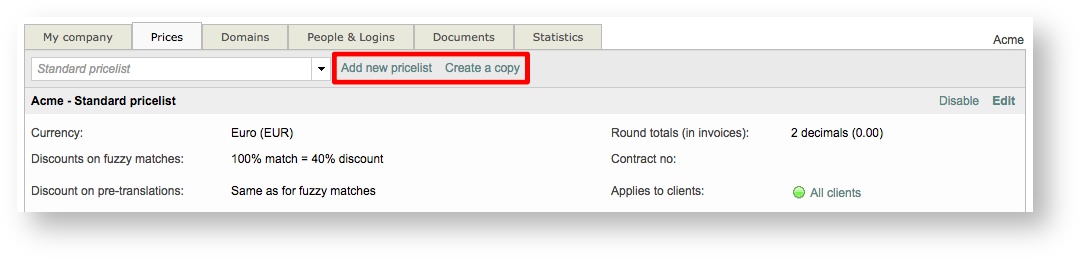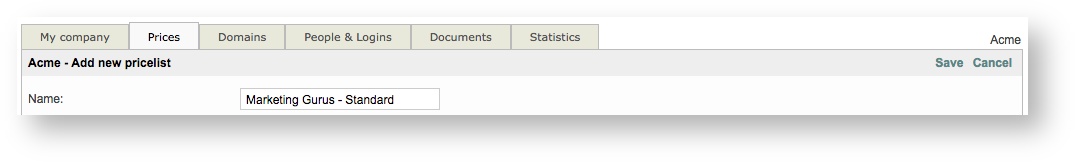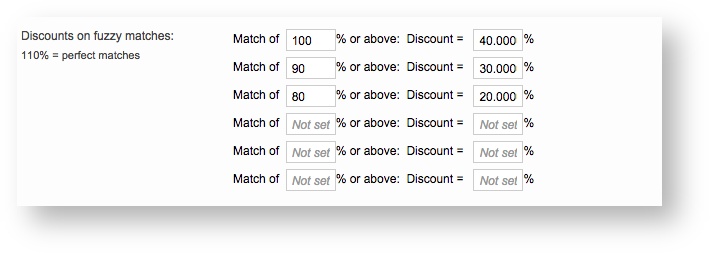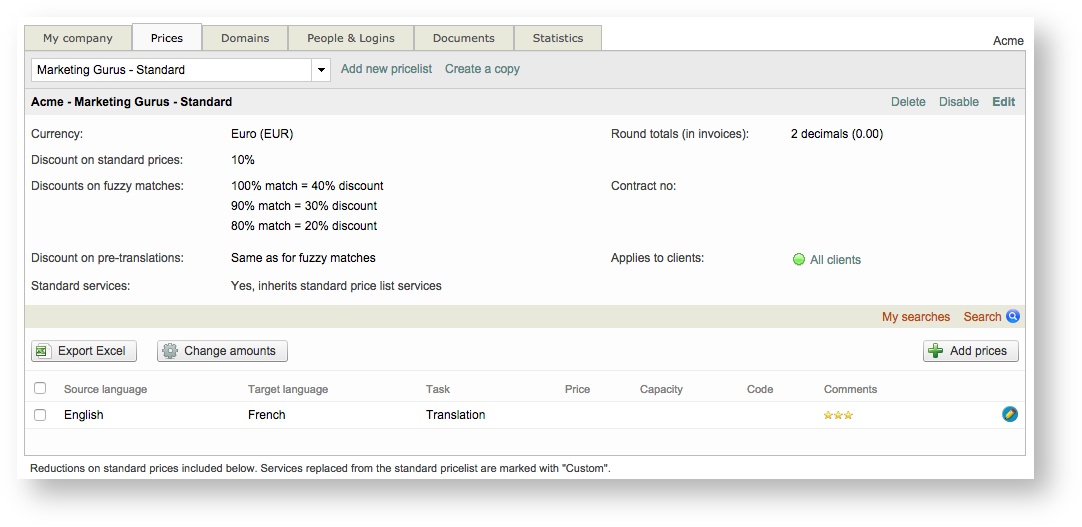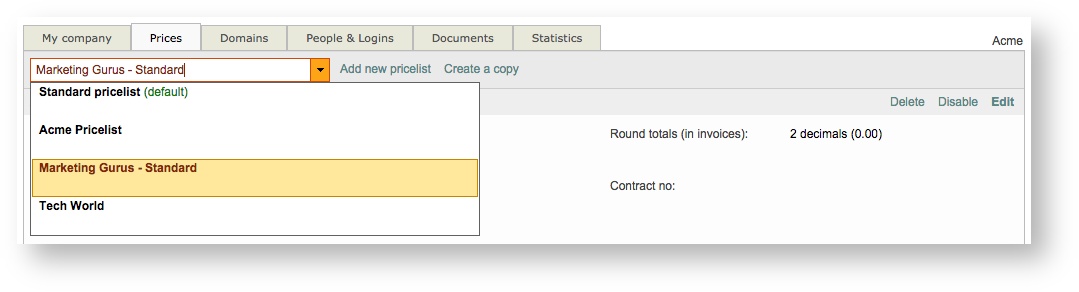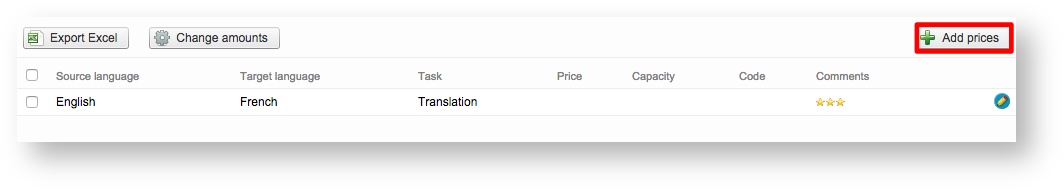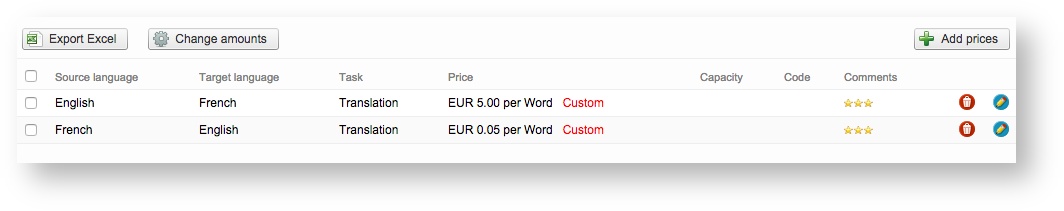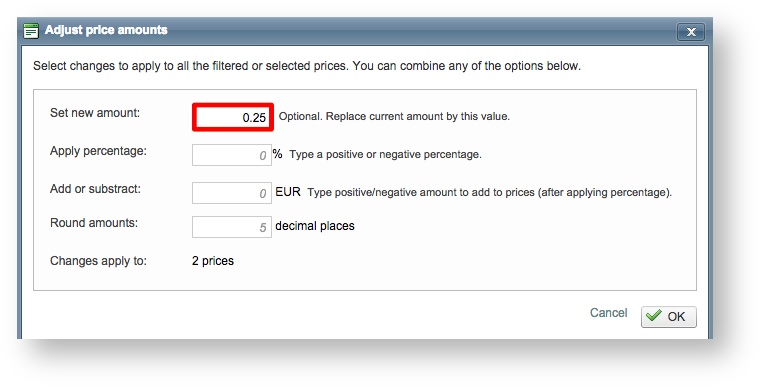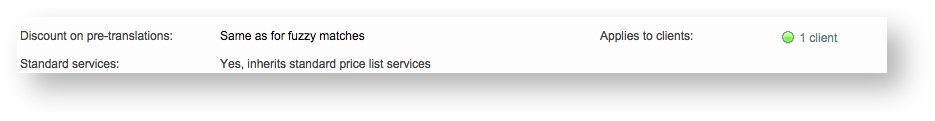A pricelist price list may be created and/or assigned to the new client by hovering your mouse over My company in the toolbar and then clicking on Prices. Here you can create as many price lists as you want and decide (if needed) to apply certain pricelists price lists to certain clients.
So that, when creating a project and selecting a client, you will see only the pricelists price lists that apply when selecting a pricelist price list for the project. The system will only propose you the pricelistprice list(s) you have specifically assigned to the client (or all clients).
...
This will open up the pricing information for your company and here you are able to create new pricelistsprice lists, make changes, or assign a pricelist price list to specific clients. When creating or altering a pricelistprice list, the following can be defined:
- Pricelist price list Name
- Currency
- Standard Discount Rate
- Fuzzy Match Discounts
- Contract ID
- Applicable Clients
...
The following sections have been provided to help you create a pricelistprice list, add prices, and assign the pricelist price list to a specific client:
| Table of Contents | ||
|---|---|---|
|
Creating a
...
price list
To create a new pricelistprice list, click on Add new pricelist or Create a copy at the top of the screen. If you create a copy, then the details of the currently selected pricelist price list will be automatically populated into the new pricelistprice list.
When you add a pricelist price list for a client, this process involves entering the languages, services, and pricing information that has, in most cases, been pre-negotiated with them. By entering the pricing information, you will know the precise cost for the client.
This includes entering discounts for fuzzy matches, currency information, minimum charges, and prices. For each type of service, you must enter the languages and word pricing to ensure proper calculation in the system for quotes, costing, and additional calculations. To configure a new pricelistprice list, perform the following steps:
Step 1: Enter a name for the
...
price list.
The name should be something to help identify the pricelistprice list, provider, and services. If the pricelist price list will be for a specific client, then their name should be included for easy identification in the system.
Step 2: Select a currency and and enter discounts.
Click on the Currency drop-down menu to select the currency for pricing and then type in a Discount value for standard prices (if required). In the example below, the currency is EUR and a 10% standard discount will be automatically applied.
...
- 40% for a 100% match or above.
- 30% for fuzzy matches ranging between 90 and 99%.
- 20% for fuzzy matches ranging from 80 to 89%.
Step 3: Configure additional options.
By default, the same discounts as entered above will be applied to pre-translations. If you do not want this to occur, uncheck the checkbox for the Apply same discounts as above option.
You may also change the number of decimal places in rounded totals, enter a contract number, and select or enter a general minimum charge or a minimum charge per language. An additional field is provided for entering comments regarding the pricelistprice list.
Click on Save in the upper right corner of the screen after finishing the above entries and configuration changes. The new pricelist price list will appear as shown below:
After a pricelist price list has been created, you will be able to configure pricing for language pair tasks and assign it to certain clients. Additionally, the following can be performed on the Price Tab once the pricelist price list exists in the system.
- Delete - Remove the currently selected pricelist price list from the system. Be certain to click OK on the confirmation message to finish.
- Disable/Enable - Disable or enable a pricelist price list in the system. A disabled pricelist price list will not appear within the system as a pricing/costing option.
- Edit - Make changes to the currently selected pricelistprice list. Be certain to click Save when finished.
...
A drop-down menu resides at the top left next to the Add new pricelist option. This drop-down menu may be used to select different pricelists price lists for your company.
Adding Language Pair Task Prices
A language pair task defines the pricing per word, document, page, etc. for a specific source language, target language, and task (translation, revision, etc.). If these prices are not defined, then the client will not appear in the selection screen as a selection option for job assignment.
For clients, these are the tasks that you will be performing for them and the prices you charge. After a pricelist price list has been defined, a default pair is pulled from the standard pricelistprice list; however, you may modify this pair as well as add additional language pair tasks for the client.
For a pricelistprice list, it is also important to enter prices for the client's language pair tasks. For example, if French to English translations are part of the services, then this should be entered here along with the price for that task.
To enter pricing information for a language pair task, click on Add Prices. You can enter pricing for one language pair task at a time or multiple tasks. Both are described below.
Method 1: One Target Language
For one target language, simply select the source and target languages from the provided drop-down menus. Then select the task (translation, revision, proofreading, etc.) to be performed for those languages. In the example below, English to French translations will be performed for the client.
...
You will see the word Custom to the right of each pairs price information. An initial pair is pulled from the standard pricelistprice list. Once this information is modified or pricing information for a new pair is added, it is considered to be customized by the system.
Method 2: Multiple Target Languages
After clicking on Add Prices, you will see an option for selecting multiple target languages. Click on this option to expand the Target Language Section into a list of languages with checkboxes.
...
You may also configure the decimal points for rounded amounts. This is helpful when using a percentage because the decimal places might be inaccurate. In the example below, the price for the selected language pair tasks will be changed to 0.25 EUR.
Assigning
...
price lists to Clients
After the pricelist price list and pricing has been configured, you can assign the pricelist price list to a client. By default, the pricelist price list is available to all clients in the system. To change this, click on All Clients to the right of Applies to clients.
...
Then click on the Add Clients Tab in the pop-up window and use the Add option to select clients for the pricelistprice list. Once finished, click on Close Window. Currently added clients will have a Remove option, which can be used to remove them as an available client for the pricelistprice list.
| Info |
|---|
A search option is provided for finding a specific client in the system. Enter the company name, contact name, etc. and then click on Search to locate the client and add them to the pricelistprice list. |
The number of clients available for the pricelist price list will be displayed after at least one client has been added:
When a pricelist price list is available for all clients then it will be a selection option for every client in the system in the Project Settings. The Project Settings Tab appears when you edit an existing project or during project creation.
In the example below, the project is for Tech World; however, other pricelists price lists for specific clients are selection items. This creates a margin for error and it is easier to assign the pricelist price list to the appropriate clients.
...
However, when you specifically add one or more clients for the pricelistprice list, it will only be seen by those clients. In the example below, only the standard pricelist and the one specifically defined for Marketing Gurus appears as selection choices.
...