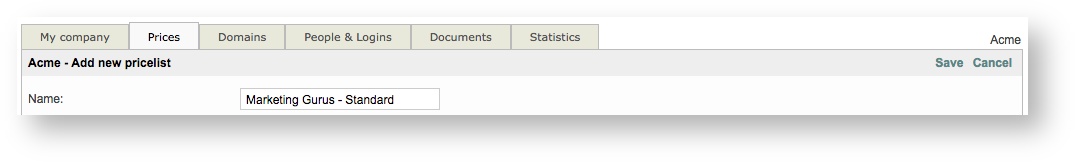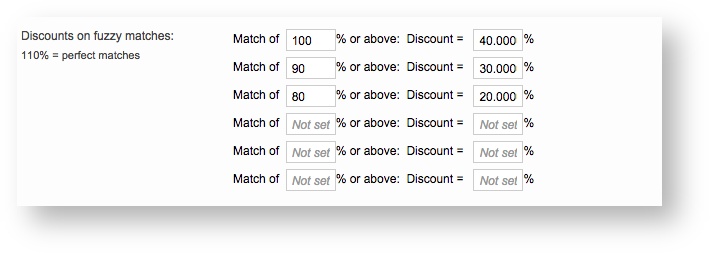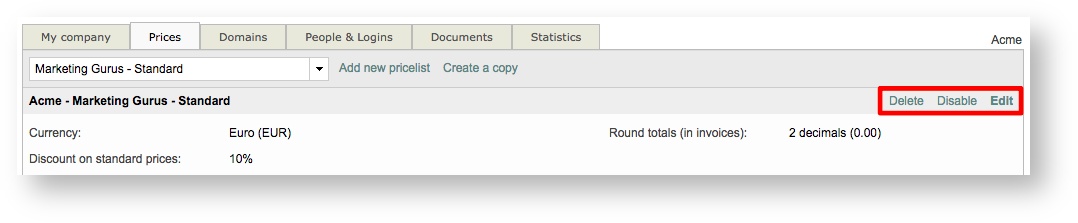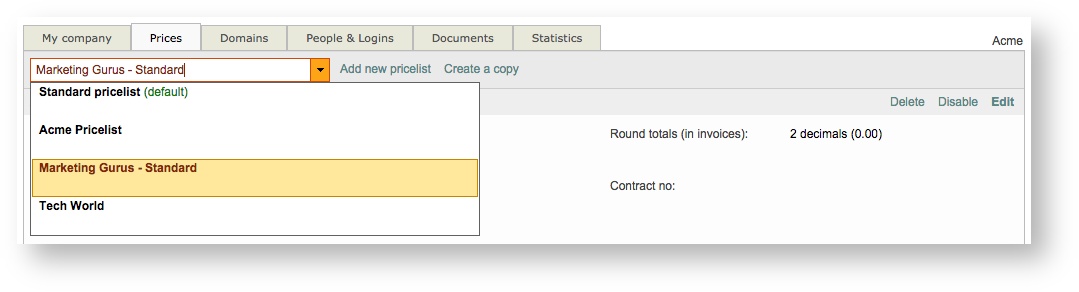...
The following sections have been provided to help you create a pricelist, add prices, and assign the pricelist to a specific client:
| Table of Contents |
|---|
Creating a Pricelist
To create a new pricelist, click on Add new pricelist or Create a copy at the top of the screen. If you create a copy, then the details of the currently selected pricelist will be automatically populated into the new pricelist.
...
This includes entering discounts for fuzzy matches, currency information, minimum charges, and prices. For each type of service, you must enter the languages and word pricing to ensure proper calculation in the system for quotes, costing, and additional calculations. To configure a new pricelist, perform the following steps:
Step 1: Enter a Name for the pricelist.
The name should be something to help identify the pricelist, provider, and services. If the pricelist will be for a specific client, then their name should be included for easy identification in the system.
Step 2: Select a currency and and enter
...
discounts.
Click on the Currency drop-down menu to select the currency for pricing and then type in a Discount value for standard prices (if required). In the example below, the currency is EUR and a 10% standard discount will be automatically applied.
...
- 40% for a 100% match or above.
- 30% for fuzzy matches ranging between 90 and 99%.
- 20% for fuzzy matches ranging from 80 to 89%.
Step 3: Configure Additional Options.
By default, the same discounts as entered above will be applied to pre-translations. If you do not want this to occur, uncheck the checkbox for the Apply same discounts as above option.
...
- Delete - Remove the currently selected pricelist from the system. Be certain to click OK on the confirmation message to finish.
- Disable/Enable - Disable or enable a pricelist in the system. If a pricelist is disabled, it A disabled pricelist will not appear in within the pricing information Edit - system as a pricing/costing option.
- Edit - Make changes to the currently selected pricelist. Be certain to click Save when finished.
A drop-down menu resides at the top left next to the Add new pricelist option. This drop-down menu may be used to select different pricelists for your company.
Adding Language Pair Task Prices
A language pair task defines the pricing per word, document, page, etc. for a specific source language, target language, and task (translation, revision, etc.). If these prices are not defined, then the client will not appear in the selection screen as a selection option for job assignment.
...
Each pair will be added on a separate line in this section at the entered price per word, page, etc. For this example, three target languages were selected (German, French, and Dutch) and three language pair tasks have been added for English translations.