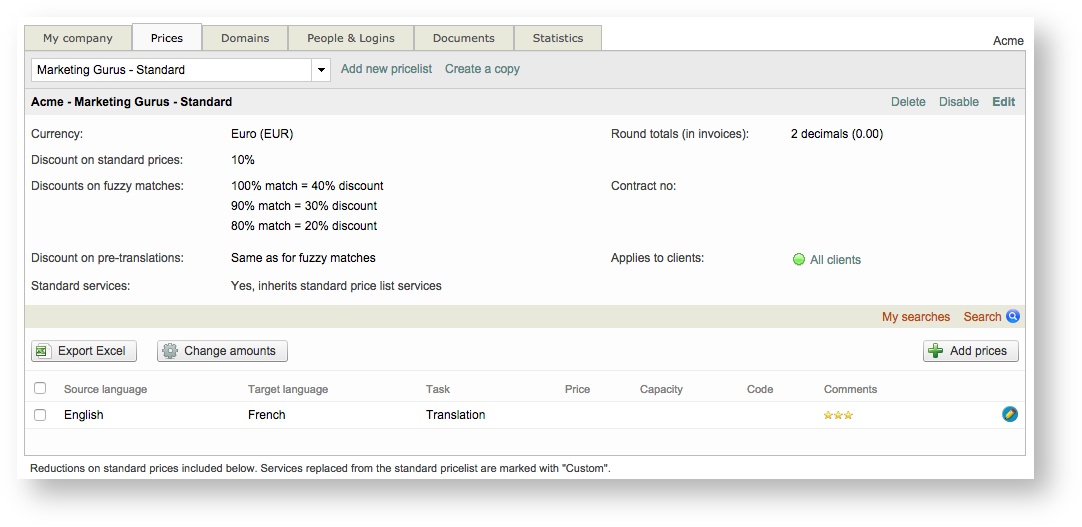...
The following sections have been provided to help you create a pricelist, add prices, and assign the pricelist to a specific client:
| Table of Contents |
|---|
Creating a Pricelist
To create a new pricelist, click on Add new pricelist or Create a copy at the top of the screen. If you create a copy, then the details of the currently selected pricelist will be automatically populated into the new pricelist.
...
Click on Save in the upper right corner of the screen after finishing the above entries and configuration changes. The new pricelist will appear as shown below:
Configure Language Pair Task Prices
...
Adding Language Pair Task Prices
A language pair task defines the pricing per word, document, page, etc. for a specific source language, target language, and task (translation, revision, etc.). If these prices are not defined, then the client will not appear in the selection screen as a selection option for job assignment.
For clients, these are the tasks that you will be performing for them and the prices you charge. After a pricelist has been defined, a default pair is pulled from the standard pricelist; however, you may modify this pair as well as add additional language pair tasks for the client.
For a pricelist, it is also important to enter prices for the client's language pair tasks. For example, if French to English translations are part of the services, then this should be entered here along with the price for that task.
To enter pricing information for a language pair task, click on Add Prices. You can enter pricing for one language pair task at a time or multiple tasks. Both are described below.
| Warning |
|---|
If you do not enter the pricing information, then the client will not appear as an option when completing job assignments for work to be done or when sending proposals. |
Method 1: One Target Language
For one target language, simply select the source and target languages from the provided drop-down menus. Then select the task (translation, revision, proofreading, etc.) to be performed for those languages. In the example below, English to French translations will be performed for the client.
Next, you will need to enter the price for the task. First enter the actual cost and then choose how it applies (i.e. per word(s), per document, etc.) for the language pair task. This could be .5 EUR per 1 word or 2 Eur per 1 page and so on...
Advanced properties include entering the capacity(speed) for the task, a product code and comments. Once finished, click on Add New.
The pricing for language pair tasks will appear as shown below. If the you will be translating, revising, etc for more than one language pair, then each language pair must be entered here in order to appear in the selection list for client jobs.
In this example, two translation language pairs have been entered with pricing as well as a revision pair. Now the client will appear in the selection list for both translation and revision jobs.
You will see the word Custom to the right of each pairs price information. An initial pair is pulled from the standard pricelist. Once this information is modified or pricing information for a new pair is added, it is considered to be customized by the system.
Method 2: Multiple Target Languages.
After clicking on Add Prices, you will see an option for selecting multiple target languages. Click on this option to expand the Target Language Section into a list of languages with checkboxes.
Now you can place a checkmark next to each target language that will be needed for the chosen task (i.e. translation, revision, proofreading, etc.).
Each pair will be added on a separate line in this section at the entered price per word, page, etc. For this example, three target languages were selected (German, French, and Dutch) and three language pair tasks have been added for English translations.