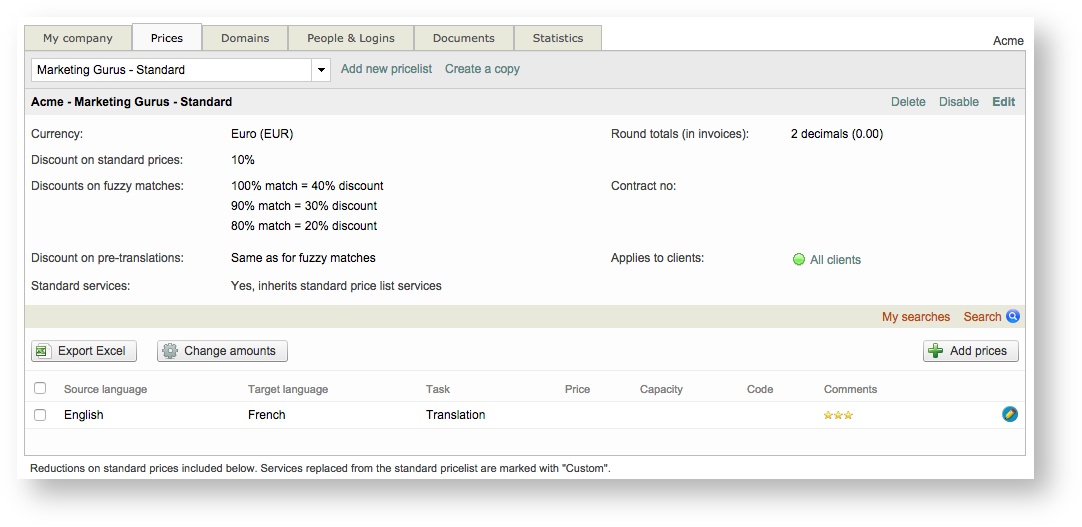...
Click on Save in the upper right corner of the screen after finishing the above entries and configuration changes. The new pricelist will appear as shown below:
After a pricelist has been created, you will be able to configure pricing for language pair tasks and assign it to certain clients. Additionally, the following can be performed on the Price Tab once the pricelist exists in the system.
- Delete - Remove the currently selected pricelist from the system. Be certain to click OK on the confirmation message to finish.
- Disable/Enable - Disable or enable a pricelist in the system. If a pricelist is disabled, it will not appear in the pricing information
- Edit -
Adding Language Pair Task Prices
...