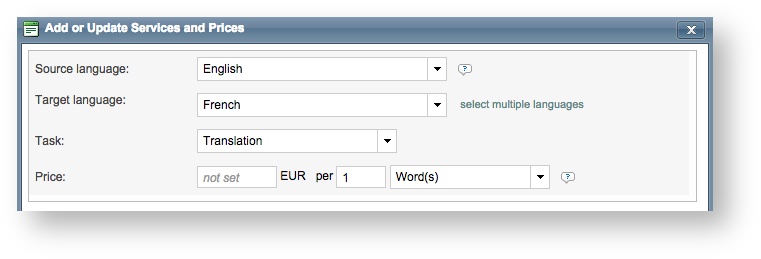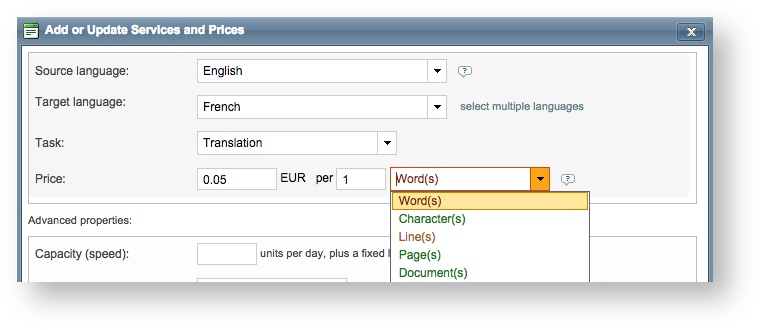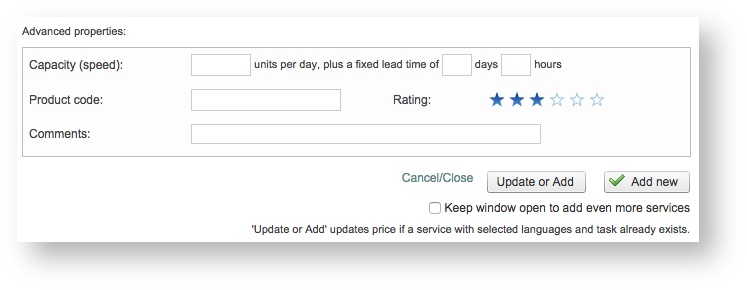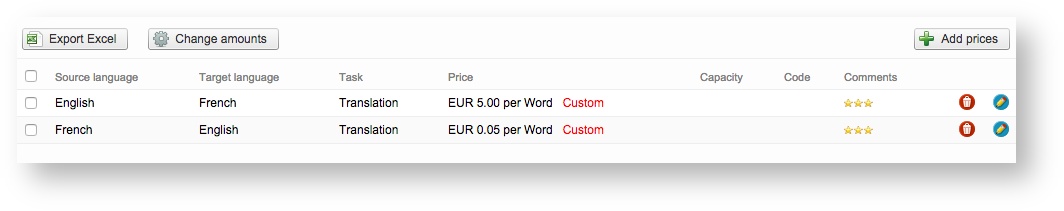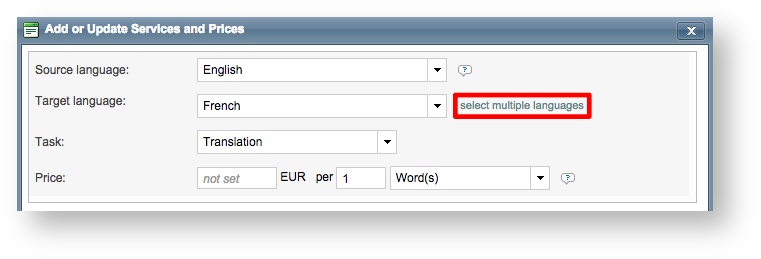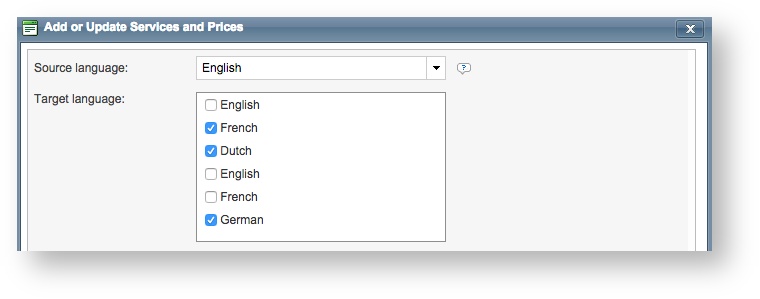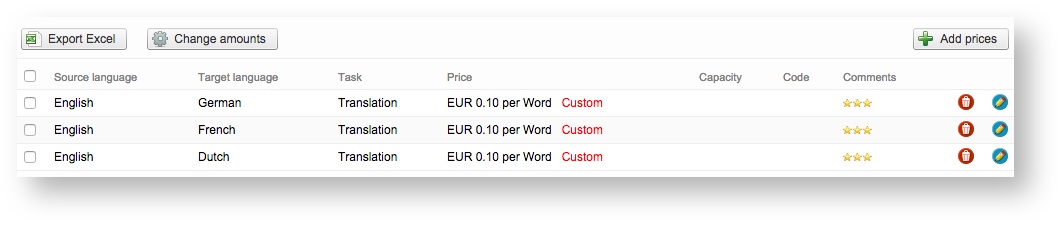...
For one target language, simply select the source and target languages from the provided drop-down menus. Then select the task (translation, revision, proofreading, etc.) to be performed for those languages. In the example below, English to French translations will be performed for the client.
Next, you will need to enter the price for the task. First enter the actual cost and then choose how it applies (i.e. per word(s), per document, etc.) for the language pair task. This could be .5 EUR per 1 word or 2 Eur per 1 page and so on...
Advanced properties include entering the capacity(speed) for the task, a product code and comments. Once finished, click on Add New.
The pricing for language pair tasks will appear as shown below. If the you will be translating, revising, etc for more than one language pair, then each language pair must be entered here in order to appear in the selection list for client jobs.
...
You will see the word Custom to the right of each pairs price information. An initial pair is pulled from the standard pricelist. Once this information is modified or pricing information for a new pair is added, it is considered to be customized by the system.
Method 2: Multiple Target Languages.
After clicking on Add Prices, you will see an option for selecting multiple target languages. Click on this option to expand the Target Language Section into a list of languages with checkboxes.
Now you can place a checkmark next to each target language that will be needed for the chosen task (i.e. translation, revision, proofreading, etc.).
Each pair will be added on a separate line in this section at the entered price per word, page, etc. For this example, three target languages were selected (German, French, and Dutch) and three language pair tasks have been added for English translations.
Assigning Pricelists to Clients