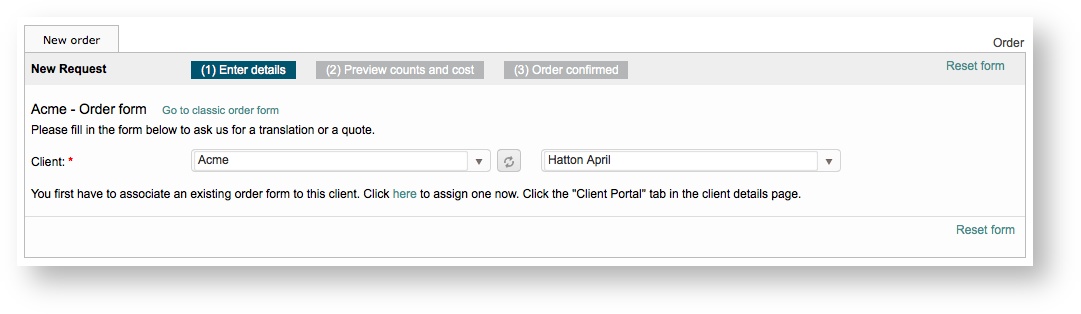...
- Access the New Order Form Settings.
- Create and Configure a New Order Form.
- Assign the New Order Form to a Client (shown below).
- View the Order Form in the System (shown below).
If an order form has not been assigned to the client that has been logged into the system, then the order form will appear as shown below:
The following will show you how to assign the order form to a client and view the order form:
...