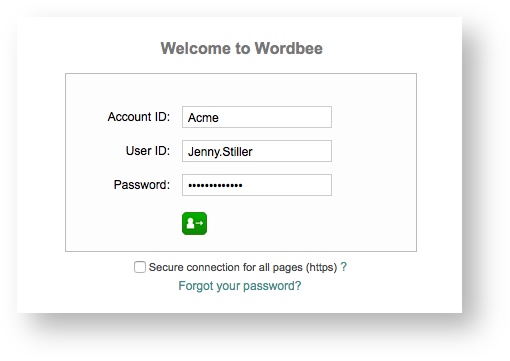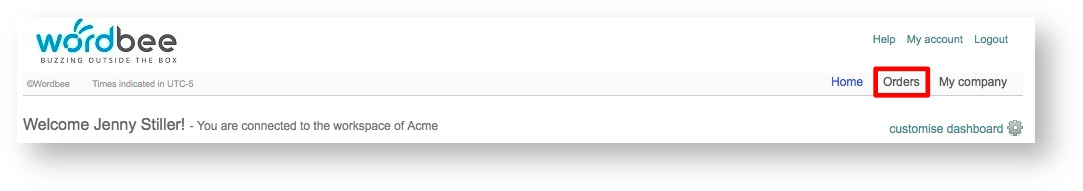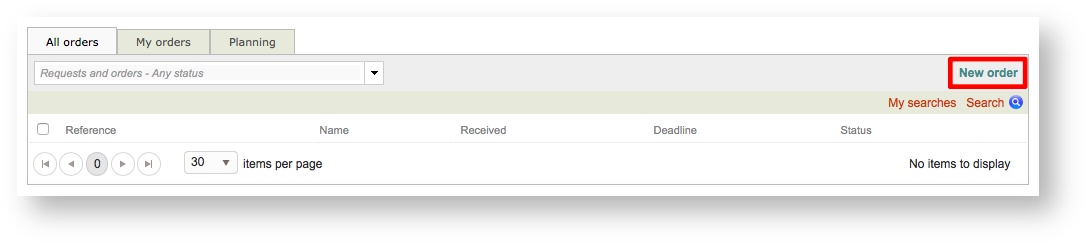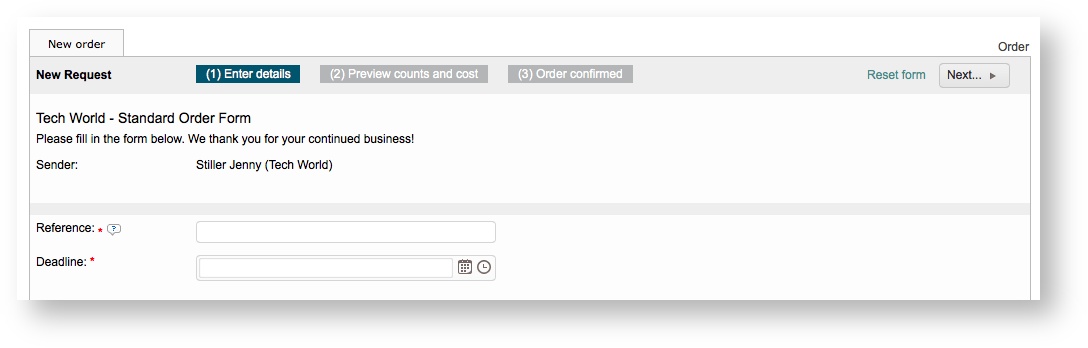...
| Note |
|---|
The steps for assigning an order form are the same for clients and external clients. You may also follow the same steps when clicking on My Company to configure a form for your company specifically. |
Viewing the Order Form
After the order form has been assigned to a client, any user with an enabled login in the system will be able to log in and use the form to submit requests. Please note that the images are for an external user and more options may be present when accessing the form for your company.
If you have not already done so, log into the system:
Then click on Orders in the toolbar at the top of the screen.
Click on New Order to open the order form.
The order form will appear as shown below. As in this example, you will see Tech World - Standard Order Form as the header on the form. When the user submits a request, every setting you have configured will appear within this form and the process will be automated.