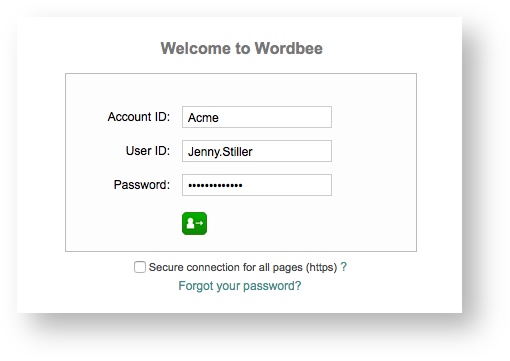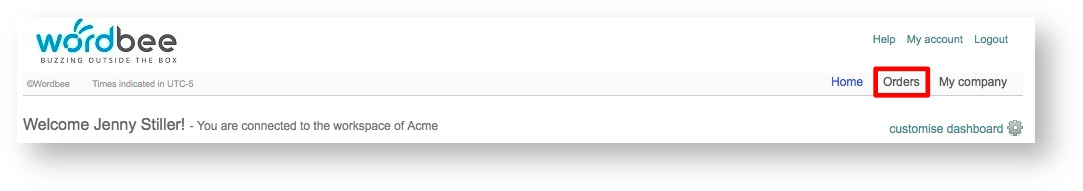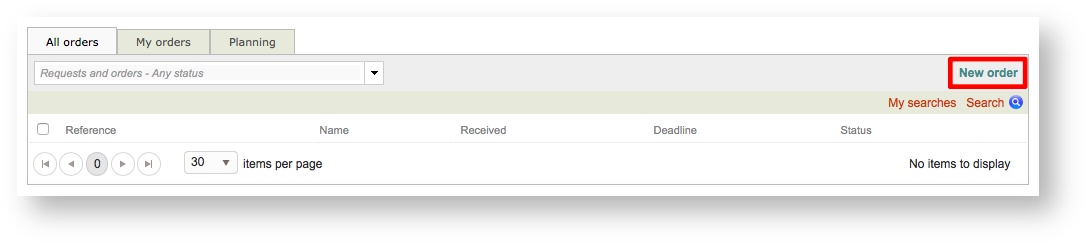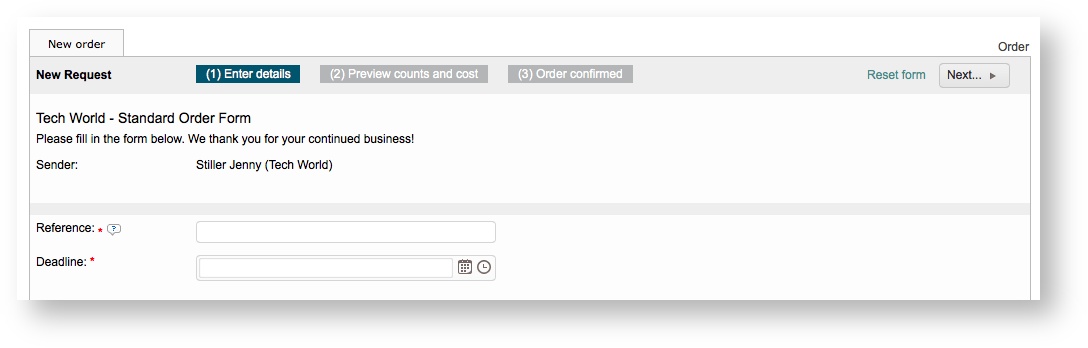...
- Access the New Order Form Settings.
- Create and Configure a New Order Form.
- Assign the New Order Form to a Client (shown below).
Assign to Individual Client
To get started, click on Clients in the toolbar at the top of the screen:
...
Then click on Select to the right of the client you want to use for assigning the order form, as shown below:
At the bottom of the
Viewing the Order Form