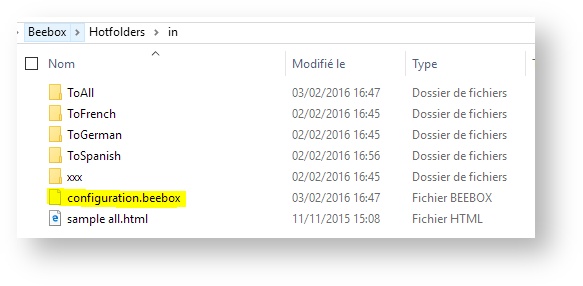...
Click Edit to customize languages per folder. In the example below we changed the target languages. If you now copy a file into "...\in\ToFrench", Beebox will pick up the file for French translation only.
Advanced topics
This chapter is for advanced users. It explains how folder configurations are actually stored on disk and how you can edit them.
Folder configuration
...
Manually configuration using files
All the settings above are stored in files inside the project "in" directory. The configuration of a folder is stored in a file named "configuration.beebox" inside the folder. For the above example, Windows file explorer shows us the content:
Note: If you do not see the file then your file explorer is not showing hidden files. Indeed, Beebox flags the configuration files as hidden.
Inside the ToFrench folder, we too have a .beebox file:
The configuration files are all optional. If a folder contains no configuration then it "inherits" the configuration of the closest parent folder.
The content of the file itself is very simple JSON file:
| Code Block |
|---|
{"translate":true,"locales":["fr"]} |
Field translate enables or disables translation. Field locales is a list of target languages. A null value means that translation is for all project languages.
File level configuration ("Instruction files")
It is also possible to set target languages individually per source file. Or, include comments, deadline and any meta-information.
This requires to create a similar JSON file as the one described above.
Learn moreIf you want to learn how to create such files yourself (or by software), please see this chapter: