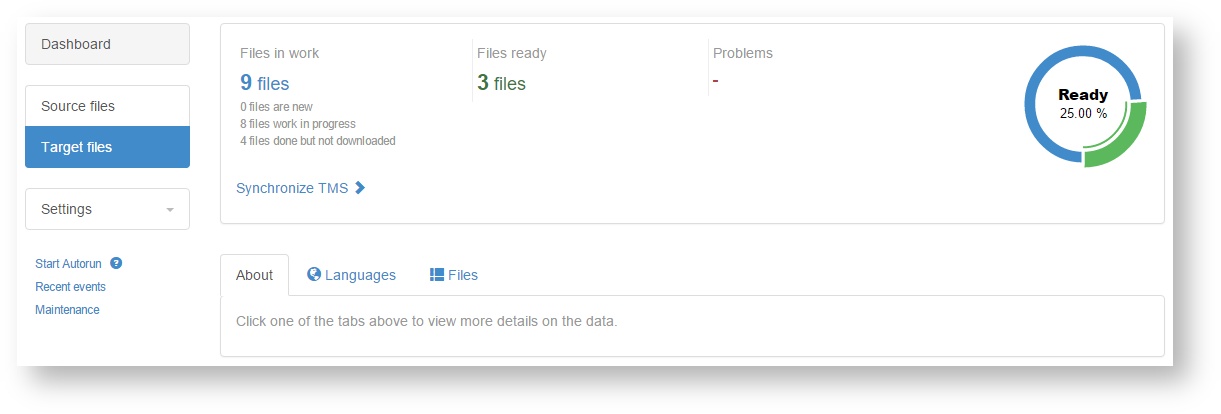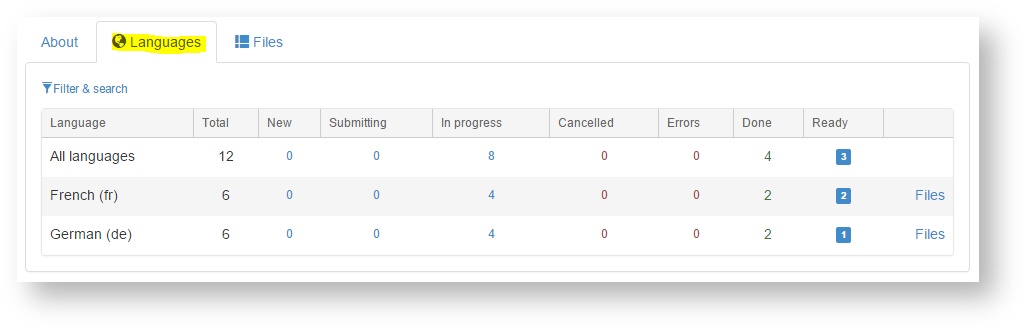This page shows translation status information for each "target file". A target file is the translation of a source file into a specific language.
The statuses are:
...
The source file was sent to Wordbee Translator and is currently being prepared.
This may take a few seconds up to many minutes depending on the size and configuration of WBT.
...
The source file was successfully prepared in WBT. Translation of the source file into one or more languages is now in progress.
Please note that the Beebox does not know the exact workflow state in WBT.
...
The translation of the file into one or more target languages has been cancelled.
Cancellation may be triggered in different ways:
- The workflow or file was removed inside WBT.
- The source file was removed from the Beebox project.
- The Beebox user cancels a translation from the Target Files page.
...
This status is shown if a source file could not be sent to WBT. Possible cases are:
...
The translation workflow finishes when we downloaded the finished translation to the Beebox "out" directory. The translation itself takes place in a Wordbee Translator project.
If you are not yet familiar with the translation workflow in pass-through projects please read:
The topics discussed in this page are:
| Table of Contents |
|---|
Overview
Click Target Files in the left navigation menu:
The top panel shows how many target files are finished and saved in the project (Files ready), not yet finished (Files in work) or were either cancelled or failed (Problem).
Languages
Click the Languages tab to see a summary per target language:
The different columns are the workflow statuses. Finished and downloaded translations are shown in the Ready column. PT - Translation Workflow explains each status.
Click Filter & search to filter the summary by language, status or file name:
Files