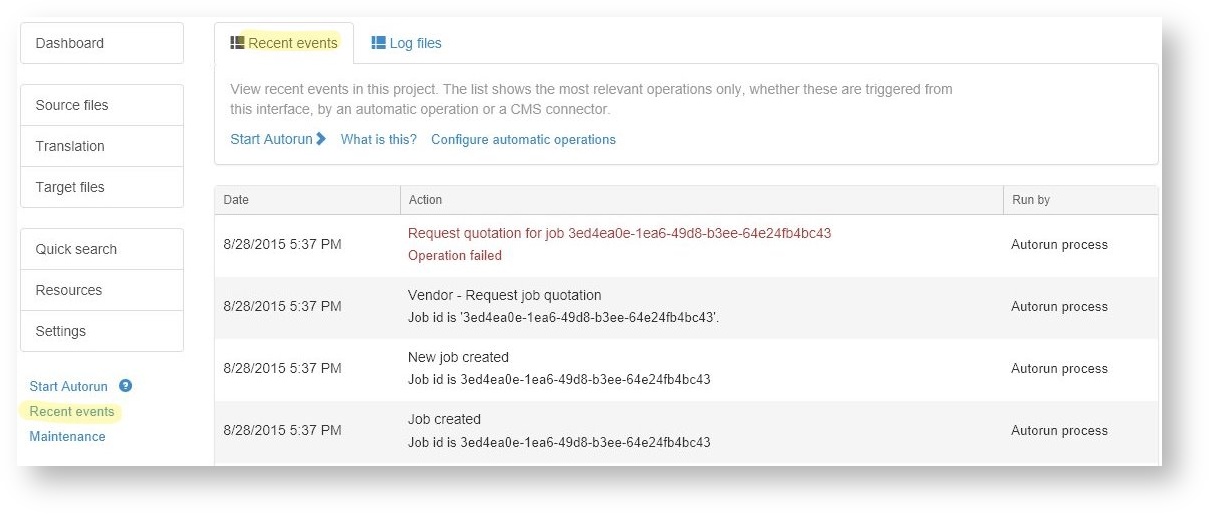All operations running in a specific Beebox project are logged with date, executing user and detailed description. Click
Click the Recent events link below the left navigation menu:
The fields shown are:
- Date: When the action terminated. The date is shown in your browser local time.
- Action: The title of the operation and a short description. If the operation failed then it shows up in red color.
- Run by: Indicates who triggered the operation, any of:
- Administrator: The operation was triggered from the user interface (since you need admin credentials to go there)
- Autorun process: The operation was triggered automatically. The project uses automation.
- Connector: The operation was triggered via the API e.g. from a CMS connector (using non-administrator credentials).
Email and web callback notifications are printed as well. The details are explained in pageFor a detailed description of columns, please refer to: Viewing events for all projects
...