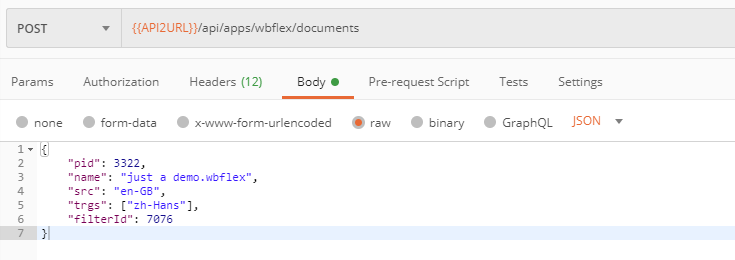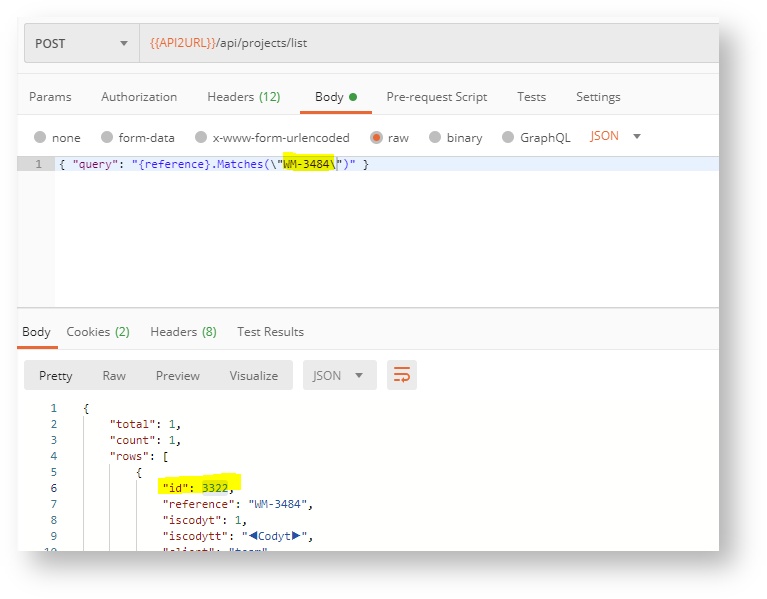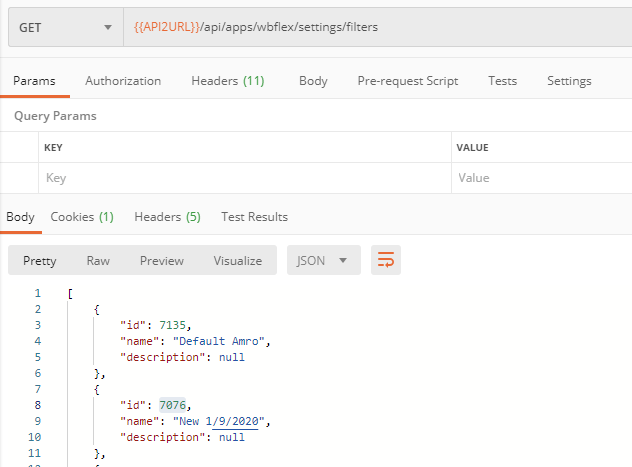...
| Code Block |
|---|
{
"trm": {
"requestid": 2332,
"isbatch": false,
"status": "Finished",
"statusText": "Finished!"
},
"custom": {
"did": "99821
}
} |
EXAMPLES
The following tutorial explains the common steps to succeed with adding new Flex containers to a project.
Create document
To create a new Flex container, we issue a request like the following. Of course, you would define or replace the {{API2URL}} variable with the proper API end point.
Find the project ID
But wait! How do we get the project ID value (pid) so that we create the Flex container in the project we want?
You would use /projects/list to enumerate or find projects. For example, we can search the project with reference "WM-3484" and get back the ID like so:
Find the filter configuration ID
The filter configuration is optional, you do not need to specify filterId or filterName if the default configuration is just fine.
But if you want to specify it then use the API method to select all available configurations: